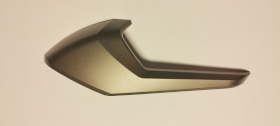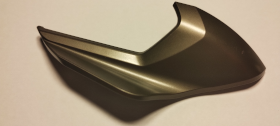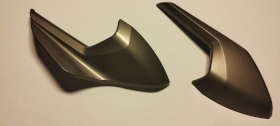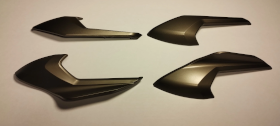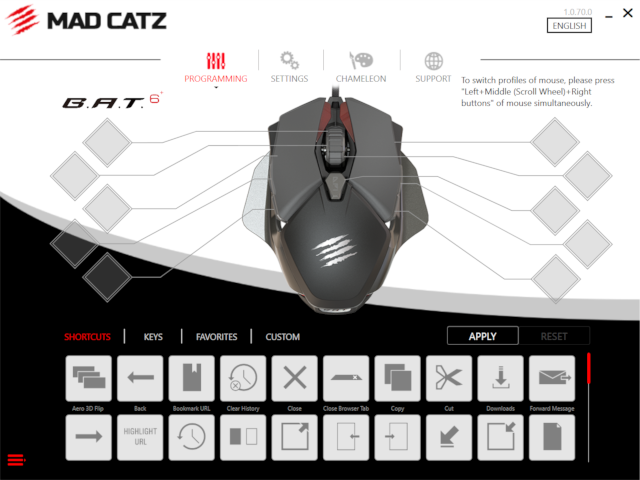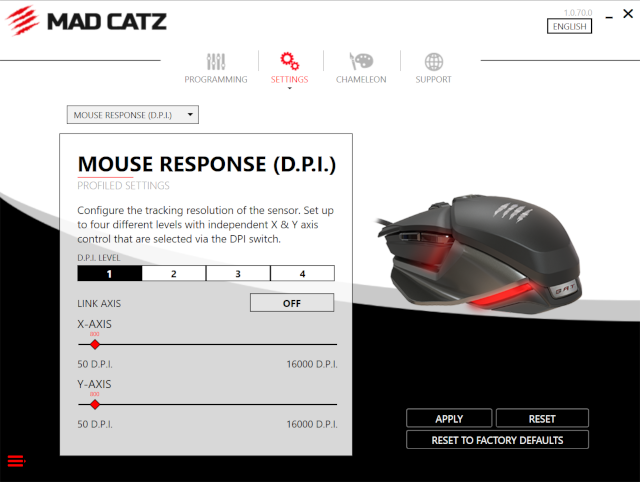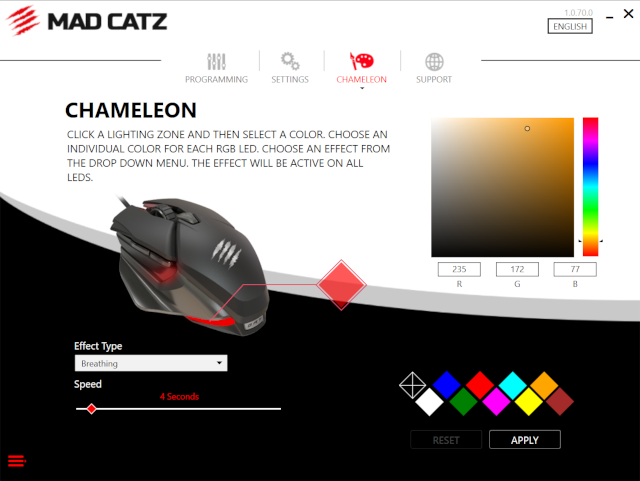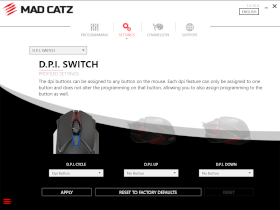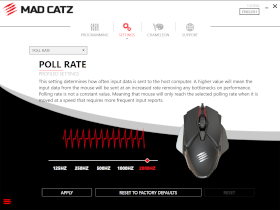Quick Jump
MouseSpecs
We have tested this product!
Check the section below with our first impressions to discover Mouse Specs opinion.
Mouse Details
Mad Catz B.A.T. 6+'s Brand, Model and Release Date.
| Manufacturer | Mad Catz |
| Model | B.A.T. 6+ |
| Picture |  |
| Release Date | 2021 |
| Your Rating | |
| Price |
Dimensions and Weight
Size and Weight of Mad Catz B.A.T. 6+ mouse.
| Length | ~125 mm ~12.5 cm ~4.92 in |
| Width | ~66 mm ~6.6 cm ~2.6 in |
| Height | ~42 mm ~4.2 cm ~1.65 in |
| Weight | ~115 g ~0.12 kg ~0.25 lbs |
Technical Specs
Sensor, Lift Off distance and rest of the specifications for the Mad Catz B.A.T. 6+ mouse.
| Sensor Type | Optical |
| Sensor Model | PMW3389 |
| Perfect Sensor (Flawless) | Yes |
| Resolution (CPI/DPI) | 100 - 16000 |
| Max Resolution (CPI/DPI) | 16000 |
| Min Resolution (CPI/DPI) | 100 |
| Resolution Ratio (Max/Min) | |
| Maximum Acceleration | 50 G |
| Max Tracking Speed | 400 IPS |
| Polling Rate | 2000 Hz (0.5 ms) |
| Lift Off Distance | Mid-High (~2.0 mm default) |
| Switches Type | Dakota |
| Switches Lifespan | 60 million clicks |
| Feets (Material) | Virgin Grade PTFE |
| Onboard Memory | Yes |
| Smoothing / Filtering | No |
| Hardware Acceleration | No |
| Click Latency | - |
| Shift Latency | - |
Connectivity
Connectivity types for the Mad Catz B.A.T. 6+ mouse.
| Connectivity | Wired, USB |
| Cable Length | ~1.8 m ~5.91 ft |
| Cable Type | Braided cable |
General Specifications and Features
List of additional Mad Catz B.A.T. 6+ features.
| Mouse Type | Gaming mouse |
| Ergonomy | Ambidextrous |
| Buttons | 10 |
| Suggested Grip | Palm grip, Claw grip, Fingertip grip |
| CPI/DPI Indicator | No |
| LED Lighting | Yes |
| LED Editable | Yes |
| Adjustable Weight | No |
| Editable Scroll-Wheel Resistance | No |
| Silent Clicking | No |
| Color | Black |
| Battery Time | - |
| Battery Type | - |
Price and Warranty
Satisfaction is (not) guaranteed.
| Warranty | 1 or 2 years |
| Manufacturer URL | https://www.madcatz.com/ |
| Amazon |
Review
What MouseSpecs thinks about this mouse.
Mad Catz has gently sent us a B.A.T. 6+ to be reviewed and I have already spent some days with my hands on it.

Picture of Mad Catz B.A.T. 6+ Gaming Mouse Box.
I’m going to give you a short description of the product and I will focus mainly on the first impressions I have had.
This is also going to highlight the aspects which I felt that need to be improved and I will answer the most important question: Does it worth they buy?
The mouse is meant to compete in the mid-high gaming mice market segment, having a price of ~65€ or ~$70 (Feb. 2024).

Picture of Mad Catz B.A.T. 6+ generated randomly
while playing with GIMP effects!
Disclaimer: this review will be conducted as a third-party player, sharing my personal opinion; however, I am not going to spare, if needed, any criticism, despite the sponsorship!
Box Content
Surfing the Mad Catz website I had noticed that one of their characteristic is the attention to offer different shapes to suit, at the best, each players’ hand.
Well, I have to admit that I realized what they actually meant only when I physically played a bit of LEGO with the B.A.T. 6+ and tested all the different grip and rest possibilities.
Within the box you will find:
- 4 x Swappable Side Skirts, allowing Ambidexterity and making left-hand players very happy!
- 2 x Palm Rests, to find your most comfortable Rest and your most accurate Grip Style.
- 1 x User Quick Guide, that everyone wish to never be needed but it is cool to be found yet!
- 1 x Mad Catz Stickers, pretty and usable to obscure your laptop webcam if it lacks of privacy shutter (Alienware…grr!).
Beside the extra parts and the lovely stickers, surprisingly, you can also find in the box the roaring B.A.T. 6+ mouse with its PMW 3389 and its hypercar-spaceship-batmobile design, which I personally like.
I guess this is absolutely personal (just to say, I am Batman fan.. and to me it seems a sort of mixture of bat mobile and bat wings🦇).

Picture of B.A.T. 6+ gaming mouse.
This is a 125 x 66 x 42 mm (4.92 x 2.6 x 1.65 in) and 115g (0.25 lb) mouse with 16000 DPI Max, 50 max G, 400 max IPS, ~2.0 mm LOD (I’d say mid-high) and 60 million clicks DAKOTA Switches, homemade technology lowering internal latency.
Polling Rate can be set up to 2000 Hz (0.5 ms) which is fine (but not best) for FPS games, together with an expected flawless sensor (there is also an “Angle Snap” feature which is off by default).
Below you can see our VIP being photo-shooted and enjoying my cares.
The RGB Effect & Mouse Shape
Well, I guess it is up to you to say if you like or not the bat-mobile like design, however, something can be said about the lighting.
The RGB effect is nice in the dark but its day-time effect could be better exploited.
Overally, the effect can be considered greater compared to similar-price devices. I have to say that sometimes they do not have any!
As you will see in the pictures, the presence of two wide RGB spots being covered by side skirts, disappoints me a bit… as this could have been, somehow, better amplified.





The effect of RGB in day light (lamps light) and night light (monitor light white and black).
These 3 photos have been taken with a white surface, expect lower effect with a not reflecting surface.
You will find all the eight shape possibilities in the following paragraph.
Eight Grip Possibilities
I will say it directly as it is, one of the device’s winning point is the ability to adapt to player’s preferred grip and hand’s size and shape, by offering the 6 x magnetic “plug-and-play” parts.
These six components can be combined into eight grip possibilities, not considering the “naked” ones, using the device without one or more of the parts (in this case the possibilities are really a lot).
This might sound strange and weird, but there are some new grip combinations with naked sections which can unlock some interesting fingers setups, due to the shape of the RGB element.
For example, I have discovered a new funny grip with pinky and thumb grip on the RGB spots, with the palm of my hand touching the mouse.
In the picture below you can see the 4 x Swappable Side Skirts which are made of hard plastic (will it last over time?) and seem to have a sort of metallic-like effect, specially under light rays.

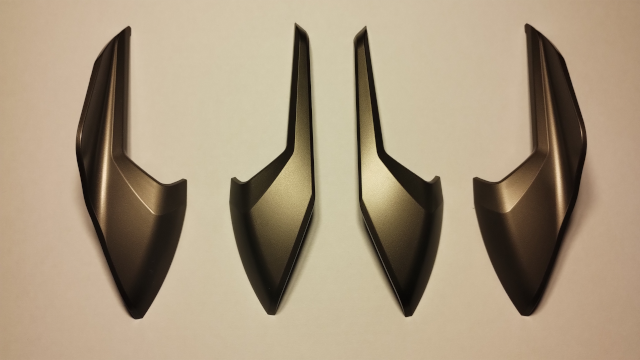
The four grip skirts allowing ambidexterity and thumb rest.
The easiness of parts change makes player able to do very quick tests while playing, these parts have a small magnetic cylinders which fast attach to the mouse and can be immediately removed by pulling it.
I’m going to tell you now my grip experience related to these parts since I have run some tests playing Battlefield 2042.
For the full video/review, when I’ll get used to the device, I’ll play also some more aim-focused FPS like CS and R6 and other kind of games.

Upside down view of the Side Skirts and Palm Rests.
Firstly, I want to put on the table my opinion that grip experience is personal and depending on several factors:
- hand and fingers size and shape
- own’s preferred grip style (Fingertip, Claw, Palm or Mixed ones like Relaxed Fingertip)
- the preference to High/Low/Mid DPI, which, affecting the length of movements you are going to do, has impact on the optimal grip.
- the kind of game you are playing (FPS is different than RTS, MMO,MOBA..etc.)
If you like using High DPI (like me), it is likely that you are going to use Claw grip or Relaxed Fingertip to be more precise on aim (at least, I noticed I am using these for aiming jobs and Palm Grip while moving in the map or in games different than FPS).
However, I know that the tendency of top ranked players is to use low DPI.
Particulars of swappable right and left four Grip Skirts.
I’m used to mid-high values while aiming, like 4000-5000 DPI, because this is how we “learnt” to do it in the years 2000-2015, with the increasing DPI being offered by producers through years.
In other words, this is how I feel easy to pick the perfect pixel. This happens also in graphical tasks that require accuracy.
I realized that by using the left thumb rest piece, I managed to create a perfect spot where my thumb can rest, hit the above two side buttons when wanted and be ready to change position from Palm Grip to Claw Grip for quick aiming actions).
In addition, there are also 2 x Palm Rests parts which can be good to suit the mouse shape to your hand’s size and the wished grip.
The four Palm Rest parts, left one is lower and a bit wider in the bottom part.
In my situation, having a mid-small hand, I decided to keep the lower Palm Rest piece (left one in the pictures) because the right one was not matching the curvature of my hand and making me feel less comfortable.
The four Palm Rest parts have, however, same diagonal length and width.
Since I often switch from Relaxed Fingertip or Claw Grips for aiming, to Palm Grip in relaxed moments, the height of the right piece in picture would obstacle me, not adapting well to the hand curvature.
My feelings about Grip & Clicking
As I said previously, I managed to find the perfect setup with left thumb rest piece, the no thumb rest piece on right side, all combined with the lower palm rest element (I am right handed).
This is how it looks like.
My B.A.T. 6+ final Grip and Rest setup.
Through this composition of parts, I have managed to find a perfect balance for my aiming moments (Relaxed Fingertip Grip with Thumb as in the Claw Grip…. Or also you could call this Clawless Claw Grip with Fingertip Grip since I use the fingertips) and for my calm or not-FPS times (there i mainly use the Palm Grip).
In this way I’m able to be very precise in aiming and, through high DPI, I can cover a lot of screen with the less effort.
Hand’s curvature also match at about 90% of the palm rest piece, which is a good result.
My B.A.T. 6+ Aim Grip and the Rest Grip.
If this model also had a little more adjustability in length like the R.A.T. 8+, it would be perfect in terms of hand’s shape adaptability and grip opportunities.
Regarding that thumb rest feature, you can see below what I meant previously: my thumb perfectly matches the ~ 2 cm (~ 0.79 in) space and, being so close, it has immediate response to hit the buttons and change its position for my different grips.
I haven’t noticed any accidental click with my thumb, this is because all the mice buttons require a mid pressure to be activate, preventing unwanted clicks.
With this, I mean that you can actually make a little pressure on the buttons and it will not be “activated”: it does not mean that they are too hard, at the same time.
This is a good feature: will it be like so also in the next weeks or months?
Particular of left side Thumb Rest Space in Aim and Rest Positions
We received an email some weeks ago about an issue regarding a “too easy-clicking” with another device, I have also found some complains about this also on Reddit.
Never had this issue previously with other mice, but I think this is an information you would like to know: it will not happen, for sure, with the B.A.T. 6+.
However, the opposite right site, to be used with the ring finger or the pinky, has the same characteristics of “well-fitting“.
I rarely use the other two buttons above it, so my opinion on this could be a bit limited.
Materials and Build Quality
The B.A.T. 6+ is made of good quality plastic and the feeling is of solidity and resistance, only time can say something about the durability.
Would I have preferred something metal-like considering the target price? Maybe, it depends. I would look more for the feedback than the material name itself.
If the feeling of material reliability is what you are looking for, you are going to have it as the plastics are thick.

Back view of Mad Catz B.A.T. 6+ and its License Plate.
Wheel is fine and does the job, touch feeling is nice as well since it is kind of “rubbered” and also these small steps ease the the scroll movement.
I have to admit that I have been using for so long a mouse with free-scroll feature that I am missing this option a bit.
Never used the feature in game but I find it useful in coding and web surfing.
Feet are Virgin Grade PTFE and slip smoothy on a fabric mouse pad, while the feedback is not the best if you are going to play directly on your wooden desk
I noticed that also the side thumb rest piece has its own PTFE feet, which is good. Without that friction would have been increased.
It will be possible to tell you something more on feet in about 3-4 weeks of usage.
Cable quality is braided and it is good quality. It has a length of ~1.8 m ( ~5.91 ft ) which is kind of standard.
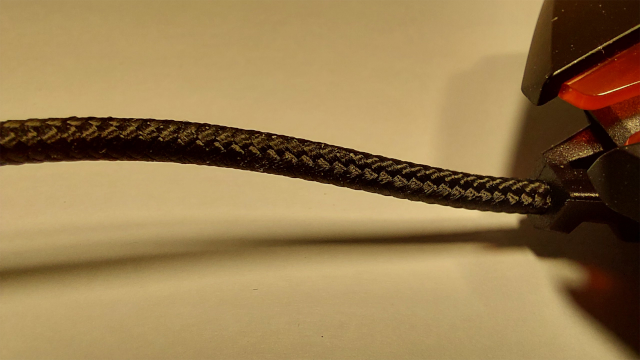
View of Mad Catz B.A.T. 6+ and its Braided Cable.
It seems that finally producers understood that users are not happy to bin a functioning device which just has cable signal problems 🙂
Software Features
There is a dedicated software version for the B.A.T. 6+ that you can download from official product page.
The interface is meant to be user-friendly, since you can just drag many of the common bindings (which are pre-made) and just drop it to the wished button.
You can customize 2 x 2 (4) side buttons, the DPI changer (1), the main left and right click (2), the up/down wheel scroll and its click (3): overall of 10 buttons.
Through the Custom Command section, you can also create Macros with keys sequence and personalized delay between.
Mad Catz B.A.T. 6+ Software for Key Binding, Y and X Axis DPI, RGB Setup.
Another cool feature is that you can separate X and Y Axis DPI, creating interesting combination.
I am going to deepen this feature and let you know with some practical test in the video review.
RGB personalization and effects are pretty common as the ones of other devices and they do to job.
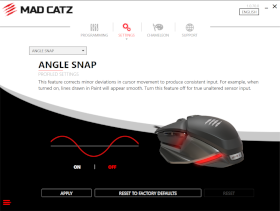
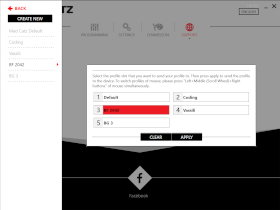
DPI Switch, Polling Rate, Angle Snap Feature, User Profile Creation.
DPI Switch can be set in different ways and through different buttons, Polling Rate has a cap at 2 K Hz and it can use also lower values of 125, 250, 500, 1000 Hz.
The Angle Snap Feature, which should help in correcting deviations, can be activated if wished: I will run some tests in the video review.
Finally, you can save up to 5 profiles for you preferred key bindings and setups.
Does it worth the Buy?
Consider that these are just first impressions after some days of utilization (actually, it has passed a week considering the review writing), come back for a full video review and more structured considerations.
Also, I mainly expressed comments on shape, grip feelings, key personalization, materials and gaming experience.
I did not talk of some technical elements yet which I prefer to discuss in the video review.
However, I am going to include them in the PRO✅ / CON ❌ / SO SO 🤔 comparison below.
There also a DE GUSTIBUS 🫵 group which is related to own personal tastes (“De gustibus non est disputandum“).
This opinion has to be corrected with the time element and check durability of components over months/years, I will be able to have an initial feeling of this in about 30 days.
In my opinion, this product has unique key features which could justify the buy and the mid-high price.
Of course there are also some negative aspects which I did not like, but the balance is positive.
DE GUSTIBUS(s)
🫵 Unique Design
🫵 115g (0.25 lbs)
CON(s)
❌ Fixed Lift Off Distance
❌ No Free Scroll Wheel
SO..SO..(s)
🤔 Polling Rate for mid-high mice could be higher than 2000 Hz
🤔 RGB Effect can be improved since spots have potential
PRO(s)
✅ Adaptability to different hand shapes, allows multiple comfortable grips
✅ Full Ambidexterity for Left-handed users with 4 side buttons
✅ Well Known and Performing Flawless Sensor (PMW 3389)
✅ Expected reliability of materials quality of a mid-high mouse
✅ User friendly and intuitive software
Thank you for reading this review!
If you want you can text us
suggestions, comments
or just follow us
on Instagram
or Reddit
Video Review as Different Opinion
Additional look and feel of the mouse by a third-party reviewer.